Features
Voidbro includes

Fast Upload
Fastest upload as possible

Share Anywhere
Share files, links, or content across devices and platforms irregardless of your location.
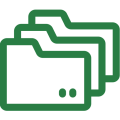
File Manager
Create, open, rename, share, delete, and organize files and directories